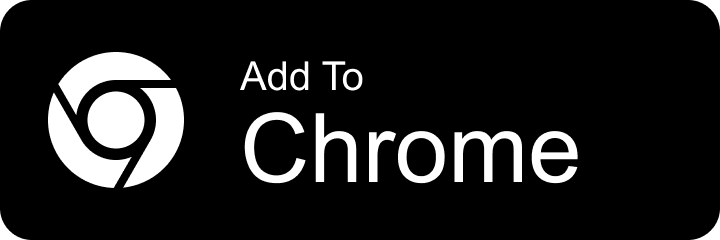Demo: https://chat.openai.com/g/g-pNWGgUYqS-webpilot
Step 1
In the Config tab, scroll down and uncheck the “Web Browsing” option 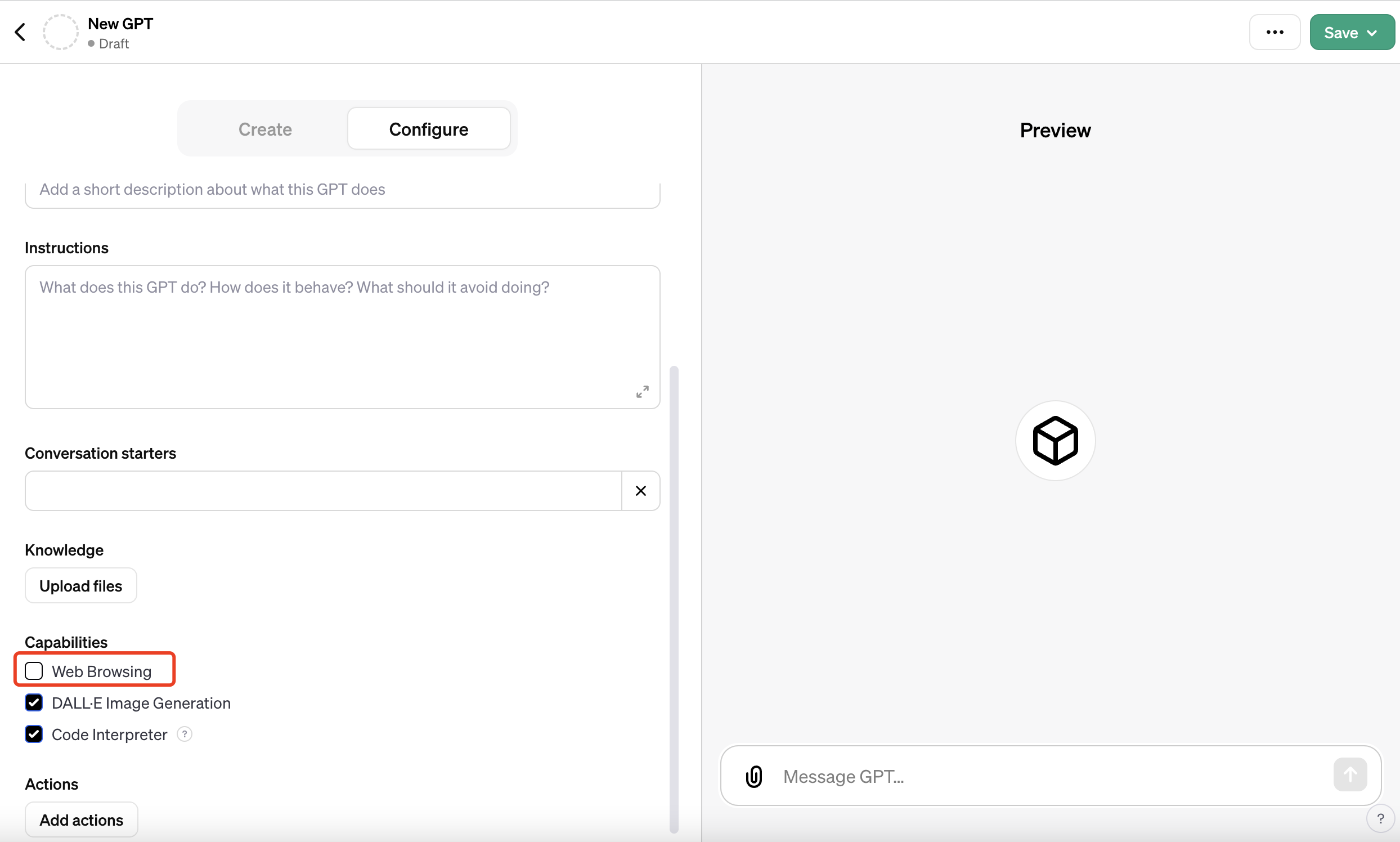
Step 2
Click the [Add Action] button in the Action section 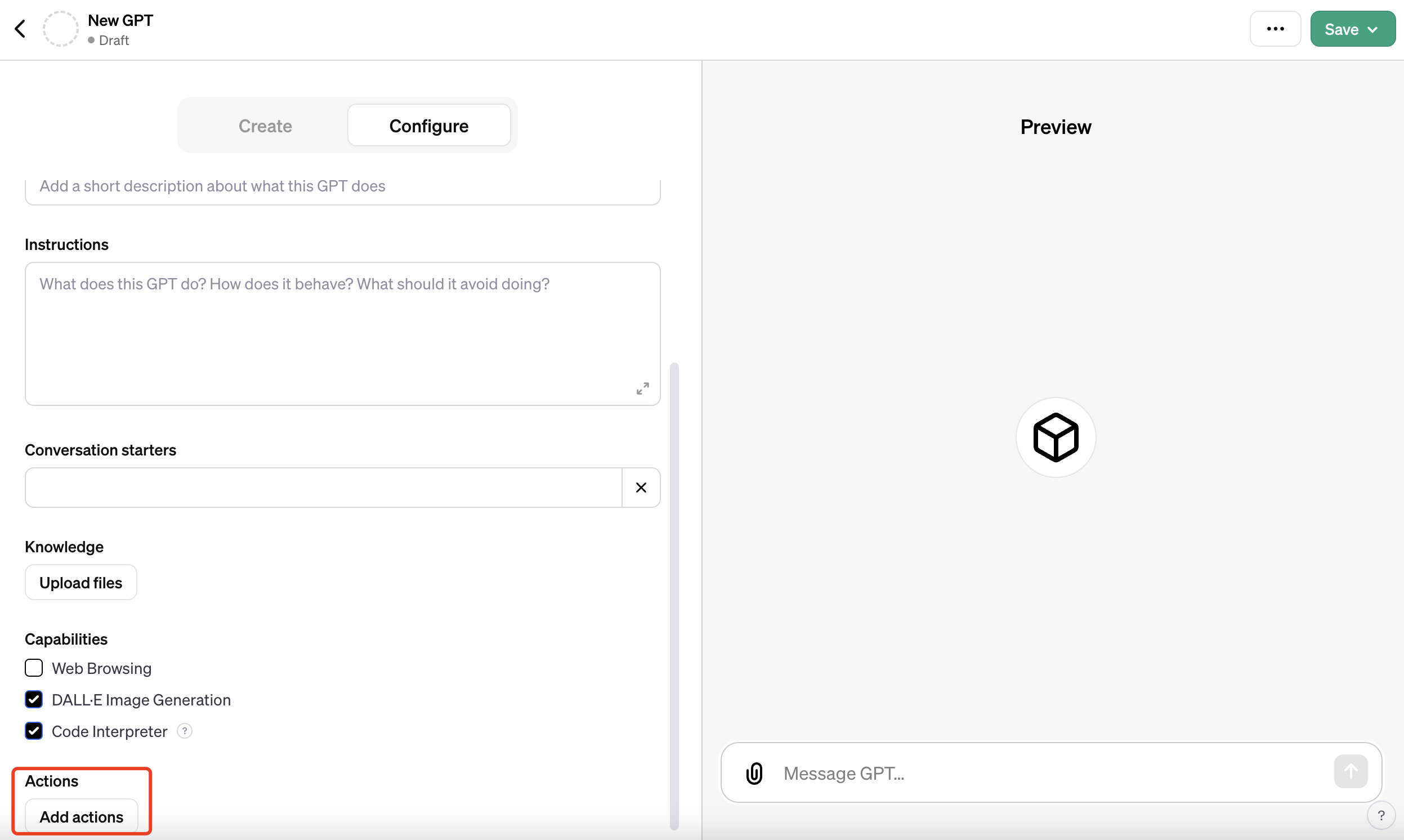
Step 3
Set up the configuration and save
Import from URL: https://gpts.webpilot.ai/gpts-openapi.yaml
Privacy Policy: https://gpts.webpilot.ai/privacy_policy.html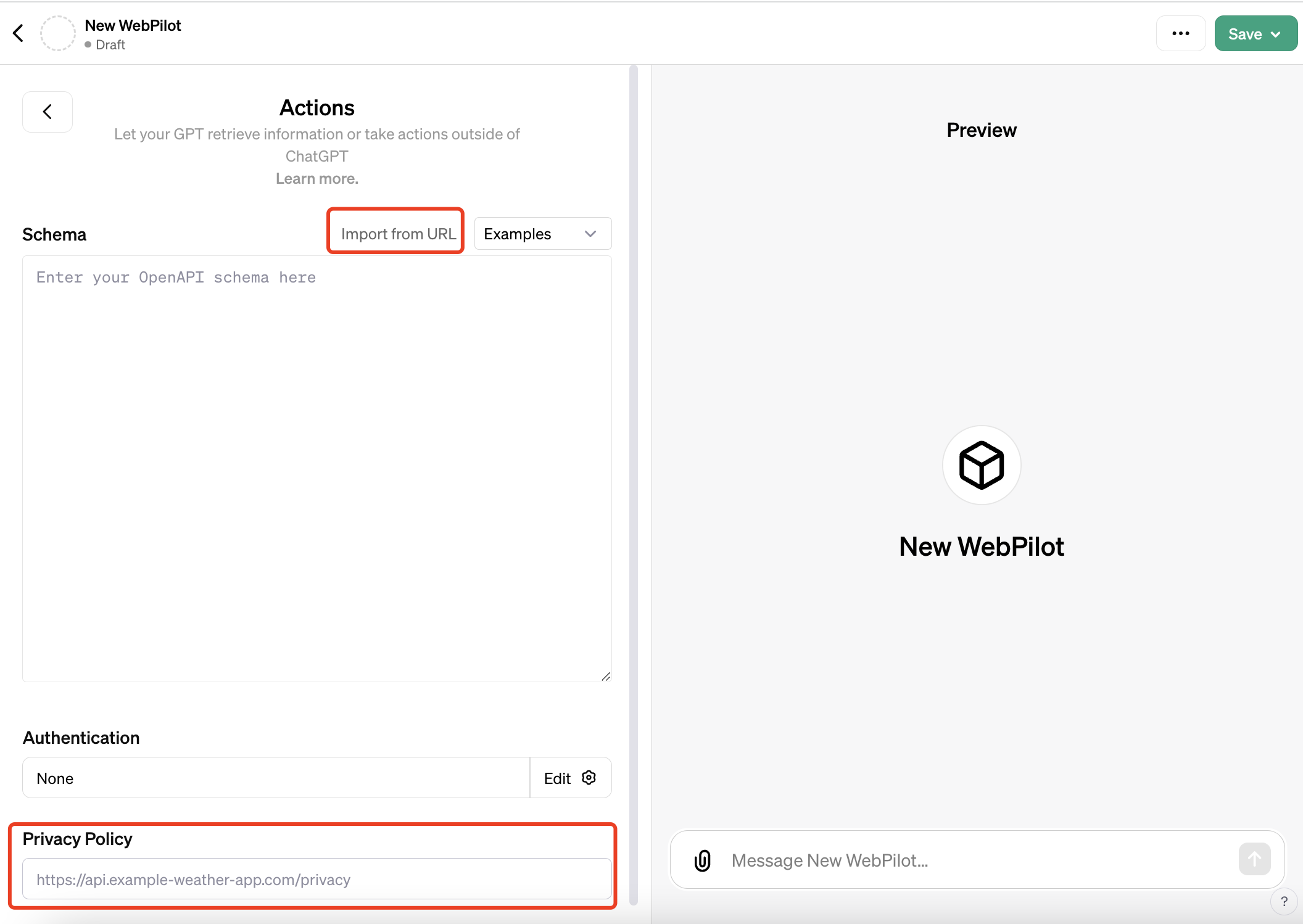
BTW:
We made a VERY AWESOM & Opensource Extension:
©WebPilot Inc. 📮2435 N CENTRAL EXPY STE 1200, RICHARDSON, TX 75080